Starbucks Rewards is offering 250 Bonus Stars to their Gold members for simply reloading $10 via ChasePay. The offer is valid though June 7th.
Steps to Use Chase Pay in the Starbucks® app (iOS):
1.) If you’re a Chase cardmember, but don’t have Chase Pay, tap Pay in the Starbucks® app, then Manage. Then select Edit Payment Methods followed by Add Payment Method and Set Up Chase Pay.
2.) If you already have Chase Pay, simply tap Pay, then Reload. Make sure that Chase Pay is selected as your payment method and follow the steps to load $10 or more.
3.) Receive 250 bonus stars within 48 hours.Steps to Use Chase Pay in the Starbucks® app (Android):
1.) If you’re a Chase cardmember, but don’t have Chase Pay, tap Pay, then Reload. Select Paying With, Add Payment Method then Set Up Chase Pay.
2.) If you already have Chase Pay, tap Pay, then Reload. Make sure that Chase Pay is selected as your payment method, and follow the steps to reload $10 or more.
3.) Receive 250 bonus Stars within 48 hours.
I tried to follow their instructions via iOS by was having issues with ChasePay. I decided instead to login via browser to Starbucks.com and reload $10 online via ChasePay.
It worked perfectly and the bonus stars should show up in 48 hours.
A free drink or food item is 125 stars and therefore you would earn two free drinks / food items for very little work!

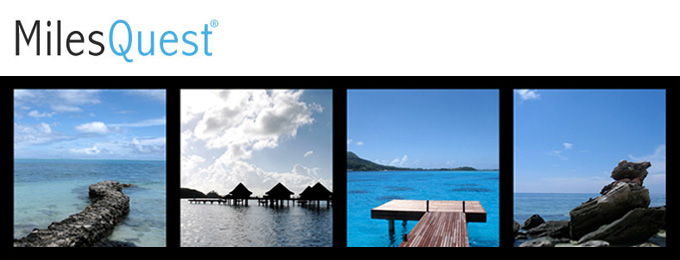
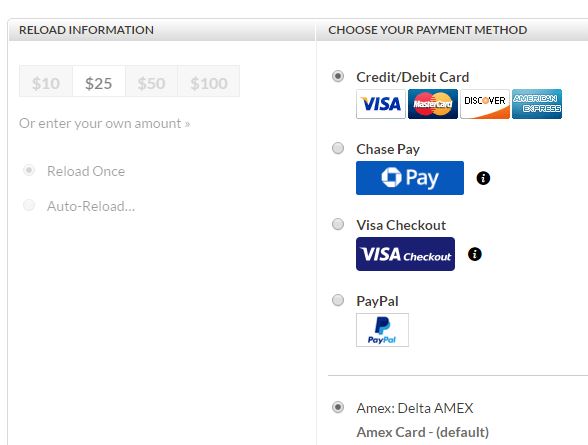
I did not get an email, but I’m gold. I loaded $10 with Chase Pay yesterday, 250 stars in the account this morning! Thanks!
jay – thanks for reporting back and helping others!
follow up…how can i get chase pay without a mobile device??
thanks so much,
On the Starbucks website just select add payment method, select chase pay, then it will ask you to login with your chase login; no mobile needed
apologies!! awesome. glad caveman can still get some perks!!
thanks!
i’m a caveman without a cell phone. i’m also a gold starbucks member. is there anyway i can do this with a chase cc (which i have several of)?
thanks
Yes – read the bottom of the post – I tell how to do it via web browser