Most people can now view their FICO score through logging in to AmericanExpress.com. Here’s how to get your score.
Step 1. Login to www.americanexpress.com
Step 2. On the bottom right, there should be a new link stating “My Free Fico Score”
Step 3. Click on the link, you will be asked whether you want to see your FICO Score or not. Click “see My Fico Score”.
I scored just slightly under 800.

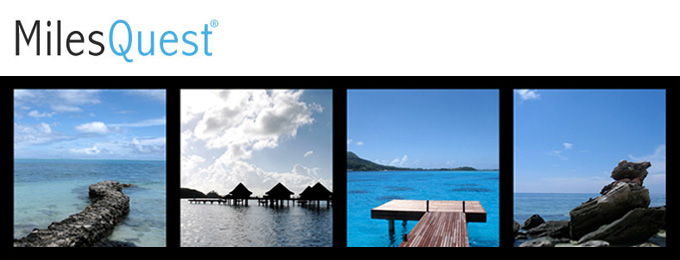
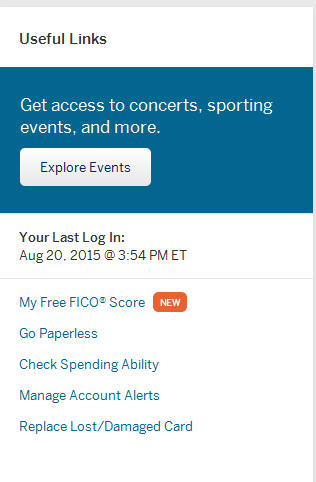
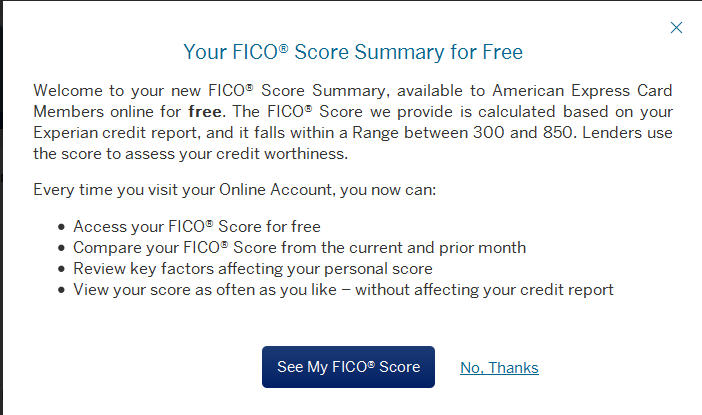
I logged on to my account (Platinum) and the free FICO score offer does not appear anywhere.
Lots of cards are doing that now. Funny thing, the scores they give are quite different from one another.