When Apple upgraded their operation system, iOS, to version 9 – it added a feature called Wi-Fi assist. Wi-fi assist is intended to make sure that you have a strong wi-fi signal and in the event that your wi-fi signal is weak, this feature will switch over to cellular data in order to ensure a strong connection.
This feature, however, is set to “on” by default and therefore you could, unknowingly, be in a wi-fi area but could be chewing up your cellular plan.
In order to turn it off, hit your Settings button.
Next, click on Cellular
Scroll down to the very bottom and turn Wi-Fi Assist to “off”.
This will ensure that your data isn’t being used when you’re in a wi-fi area and therefore will help save a lot of data.

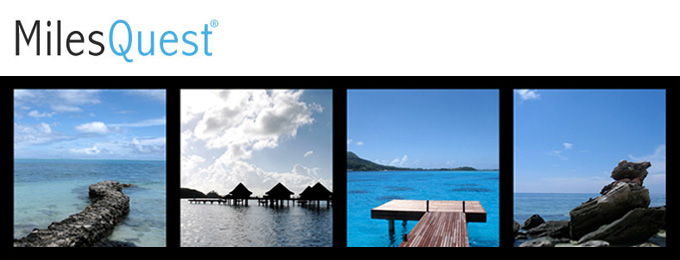
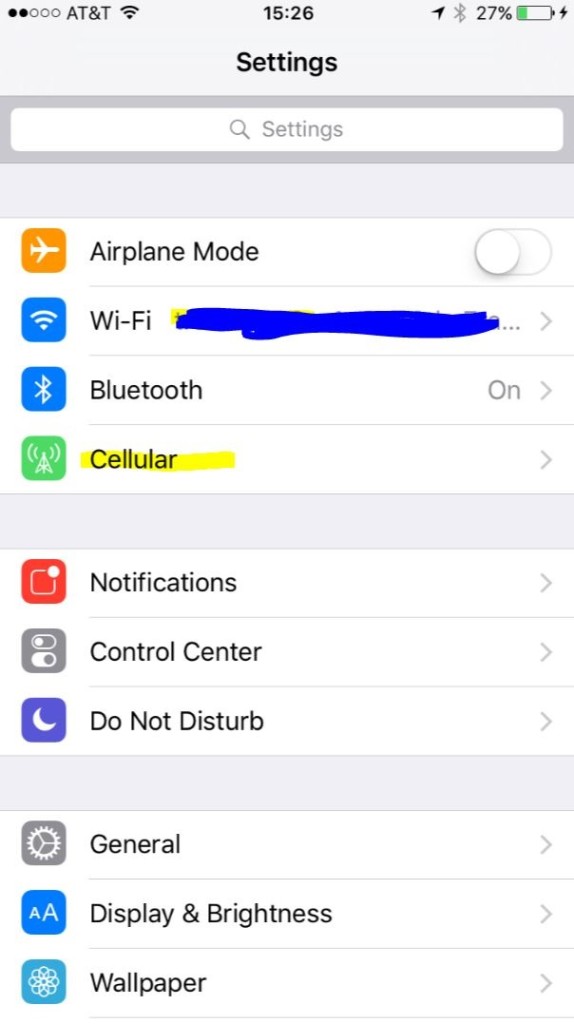
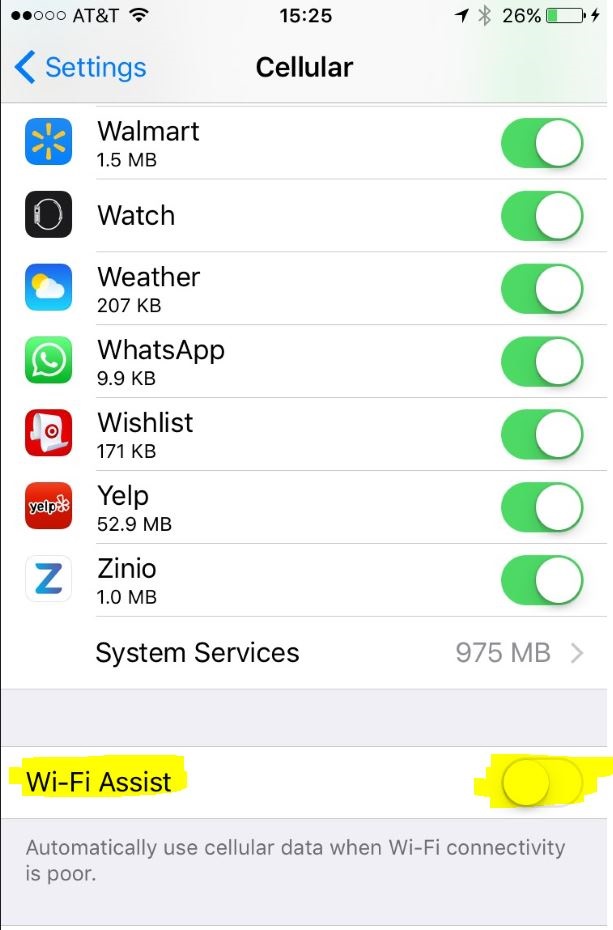
Leave a Reply