Priceline Express Deals are a way to save up to 60% but it’s often difficult to make the decision because you don’t know which hotel it is that you’re booking.
From Priceline.com website:
What are Express Deals?
Choose from a huge collection of top hotels at incredible prices with no bidding required. See the neighborhood, amenities and price of each hotel before you book. You’ll find out the exact name of the hotel immediately after purchase.
When you go to book an express deal – it will show you how many stars the hotel is and the price but not what the name of the hotel is.
It will then take you to a page showing you the general vicinity of the hotel.
It indicates to you some of the possible names of the hotel.
This is where the app ExpDeals comes in. Using the ExpDeals app for the same deal in Salt Lake City, it will actually show you what hotels Priceline is offering.
Open up the app and select the city and the date of the booking.
Next, select which area and price you want.
Select that and it will show what the hotel is.
You can download the app from iTunes for free today here.
July 24, 2016 UPDATE: The free promotion is over and the App now costs $4.99.

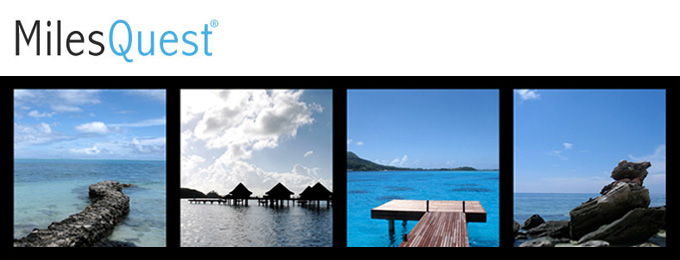
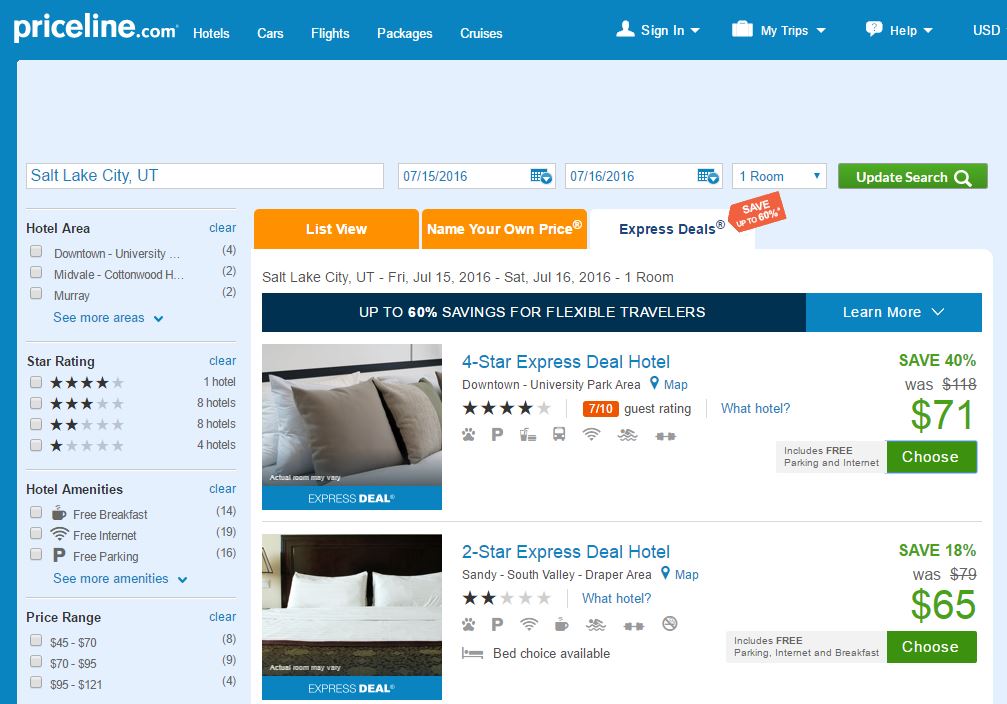
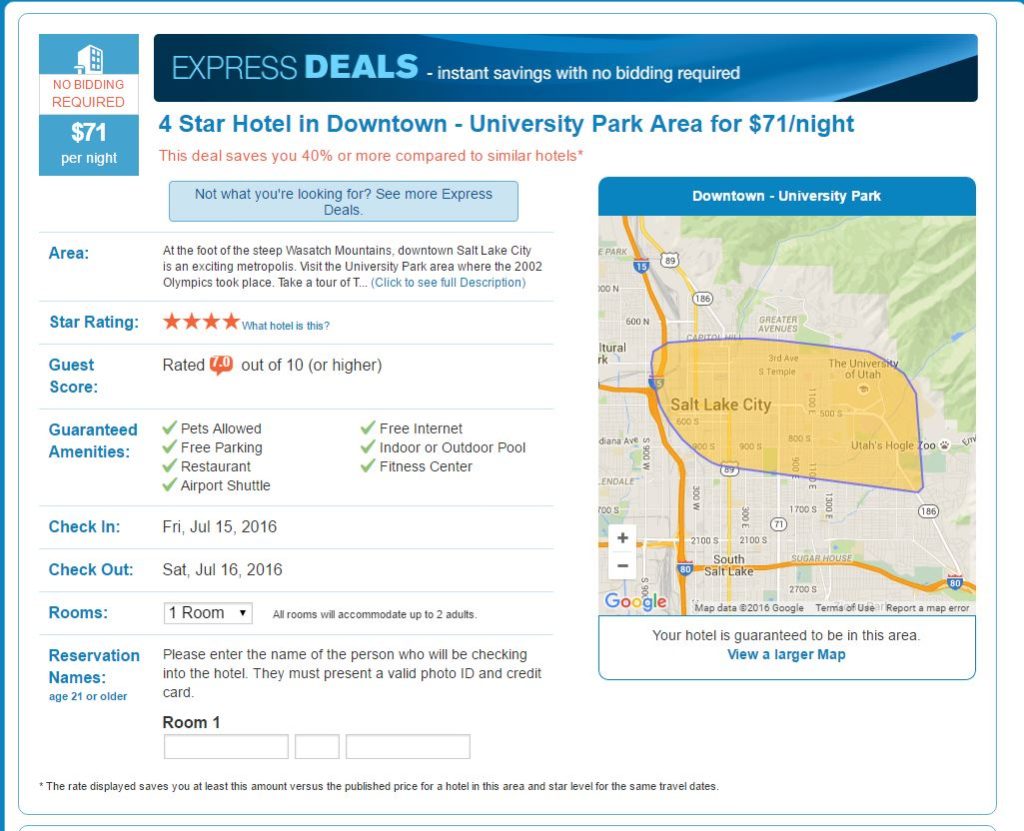
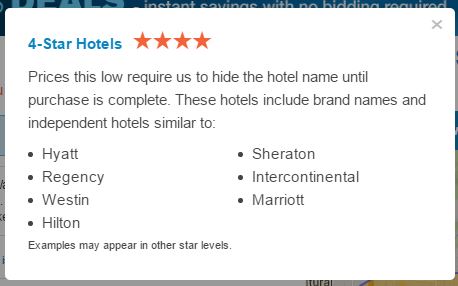
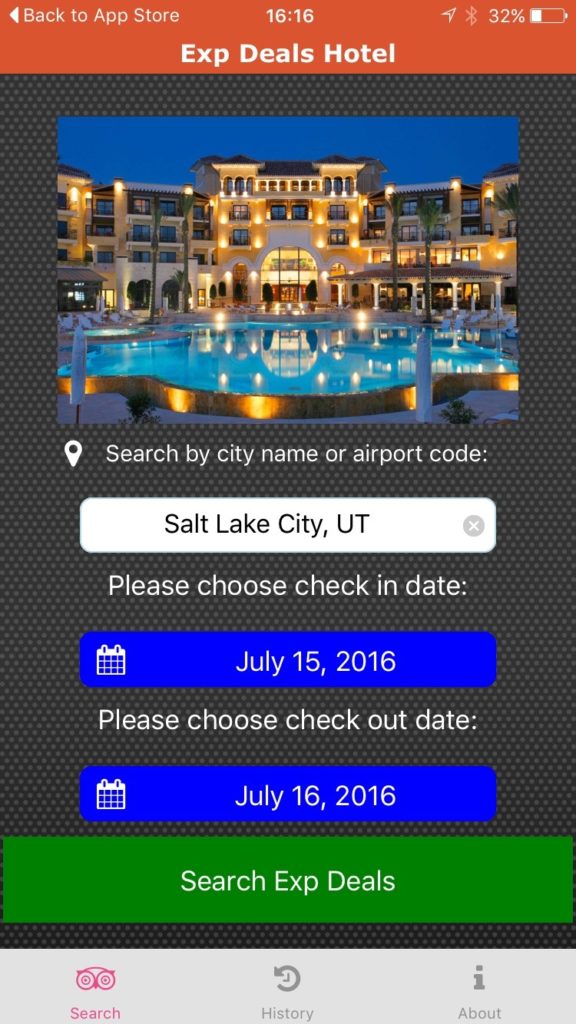
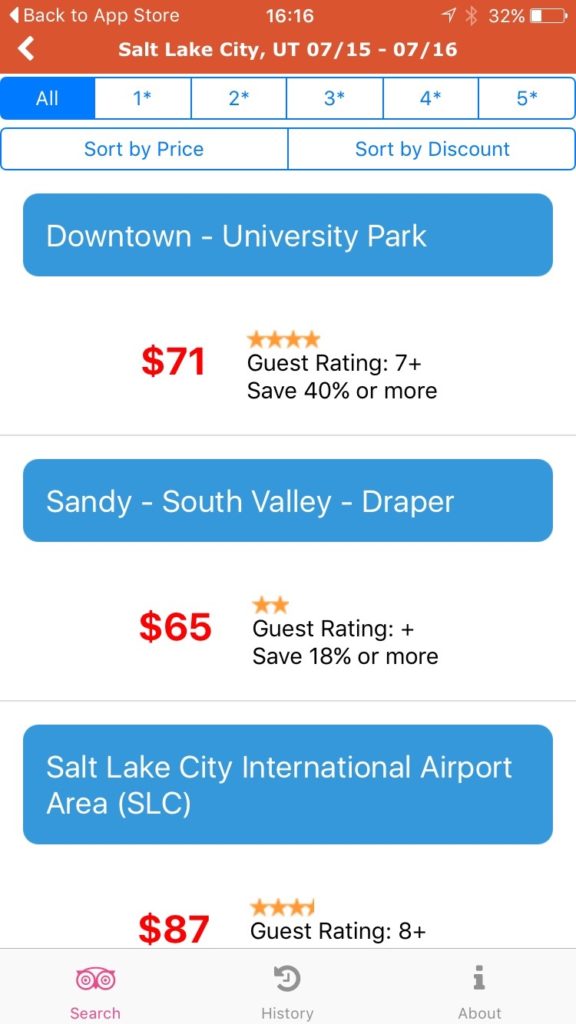
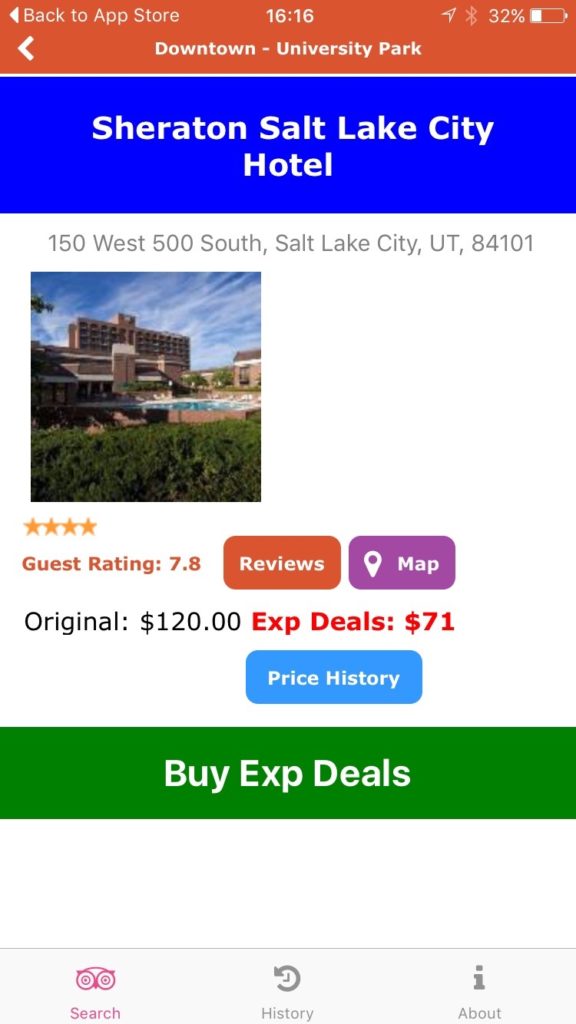
There is a completely free website and it’s mobile friendly
which does exactly the same thing:
http://www.hotelrevealer.com/
Is the app expdeals or expdealshotels? I am using apple and expdeals
does not show up as existing app.. any thoughts?
@ann – expdealshotels
app crashes non stop.. total POS
@linmoron – interesting was working just fine yesterday
Is there an app that reveals Hotwire’s hot rate hotel deals?
@danny – not that I know of – invent one!
“This is where the app ExpDeals comes in. Using the ExpDeals app for the same deal in Salt Lake City, it will actually show you what hotels Expedia is offering.”
Should Expedia be changed to Priceline, or am I not understanding the app?
Yes, you’re absolutely right. It is Priceline and not Expedia. Sorry about that. ExpDeals got Expedia stuck in my head for some reason.
Thanks, the chrome plugin hotel canary provides the same functionality:
https://chrome.google.com/webstore/detail/hotel-canary/akjikdkembhkhceaegjokdpggfcefigk
I’ve used it a few times and its accurate, so I’m happy to also have an App option,
@Iolaire – thanks for sharing the tip!