I’ve been reexamining my spending habits in order to dig out from under a pile of debt and to ultimately be able to cash flow more travel. Back in February, I cut the DirecTV cord and went to strictly a free HD Antenna. I am now using a Roku 3, an Apple TV, and 2 Tivos and saving over $60 a month by getting rid of DirecTV.
I also started to cancel a bunch of credit cards to save on annual fees and went to a debit card at the beginning of the year in order to manage my finances better.
In March, I did a small low spend credit card churn to pick up a few miles without train wrecking my new financial plan.
Which brings me to a new way to save money – the home phone. I’ve had a landline for the past 12 years though the majority of my calling now happens via wireless. I had stripped the phone down to just a dial tone, yet it was still costing me $30 a month. I’m sure you’re asking – why don’t you just get rid of it and go straight wireless? Well, the answer is mostly due to the fact that my cell phone is through my work and we didn’t want my wife’s phone to be bombarded constantly with telemarketers and other solicitors plus the fact that we’ve had the same number for 12 years.
I was looking at two alternatives in order to finally rid myself of the landline – Ooma and Obi. I originally ordered an Obi because it was the cheaper of the two at $40 upfront however I ended up returning it because the setup was just too steep of a learning curve. I don’t have time to go through all kinds of code in order to hack it to dial 911 (though I do see now that they’ve partnered with someone to offer that service).
Last week, Costco.com had the Ooma Telo on sale for $99. I decided it was finally worth it to cut the cord. The Ooma comes with the telo, an ethernet cable, and an AC adapter. Activating the machine online was a breeze and in about 10 minutes, I had it all setup. The cost to port your exsiting landline number was $40, but that fee was waived for signing up for their premier service for a year so I went ahead and did that. There a lot of cool features, such as being able to forward calls to a cell phone in case of a power outage or internet outage, the ability to get voice mails emailed instantly in mp3 format, plus a whole range of other feature I’ve yet to try out.

The Ooma Telo
After seven days, my home number was ported and so I’m all set to finally cancel my landline and save at least $20 a month in the process. I’ve been happy with the call quality and extra features so far. This is another step in cost saving measures to dig out the debt and then have the ability to cash flow travel in the future.
What cost saving techniques have you implemented recently?

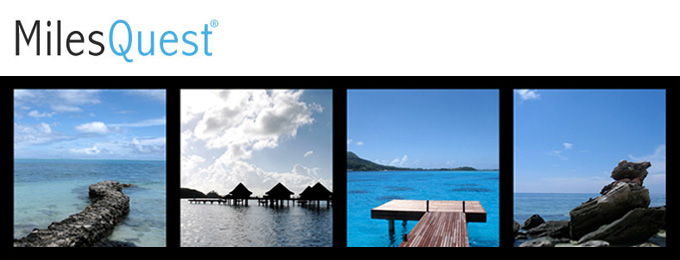
I ditched my home phone years ago from Bell. It is now through my cable TV provider and is less than 10 dollars a month for more services than before. I can’t go without a home phone because my 86 year old Mom lives with me and I need a home phone for her “Lifeline” in case she falls.
I’ll second or third the OBI and Googlevoice. I’ve been using it for more than a year for no cost except the equipment and it texts voicemails to me if I don’t pick up the forwarded calls that I can send to my cell phone. I didn’t set up an 911 service but posting the local police/ems/fire numbers on each phone was easy enough.
Buy OBI 110 from amazon and then you can use google voice to call from your home. Number porting will be $20. search dansdeals for more details on this. Using it from last two years with zero cost.
Over the past 5 years I have been down the same path, and still haven’t looked back.
One other more radical change was going car-lite – selling my car and biking to work, in Houston! I figured that I save $30-$50/week just by not owning a depreciating liability. At first I was able to convince myself that I’d rent a car on the bad weather days, but I haven’t done so in 2 years now.
i have used OOMA for over a year and OOMA is good mostly. for international, OOMA’s voice quality is not that perfect compare to traditional landline service. OOMA also depends on your internet connection. good thing is you can take a OOMA internationally and call to US for free.
Why not port your home number to Google Voice ? Awesome service.
@alex – how do you call from home then?
I’ve been cost cutting myself this year and lowered some bills and switching providers. I actually switched from debit card to credit cards though, a scary proposition for me in the past, but I came to know this world of traveling on miles and I knew I could be disciplined enough to do it. One of the greatest things I did was use budgeting software, not forecasting like some programs have you do. The site claims an average “raise” of about $200 a month and I’d say it does make me watch my expenses much much closer. Check it out if you feel the same, it’s called You Need A Budget (.com). Their method is great. Good luck with the cord cutting.
@scott – thanks for the tip!
I wish I could do this, but the only internet available where I live is via satellite, so I simply can’t do anything that relies on the internet. I even leave my home phone unplugged to stop the spam calls…